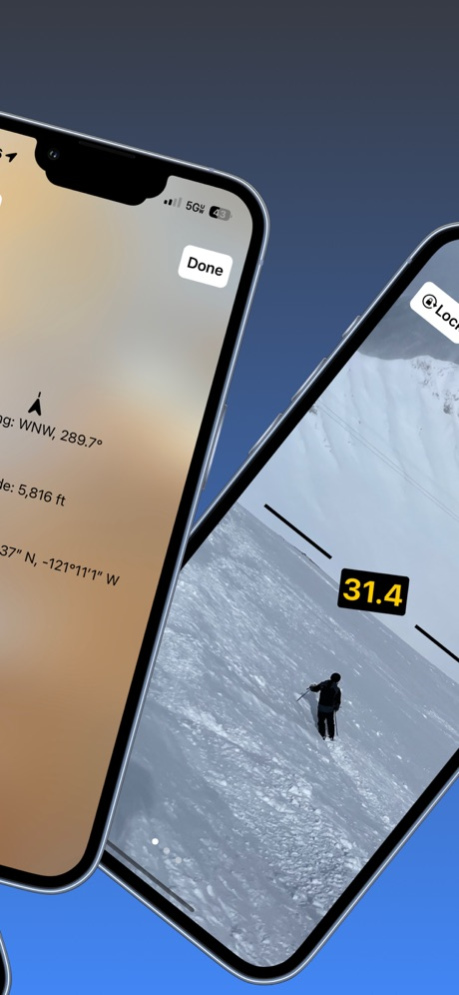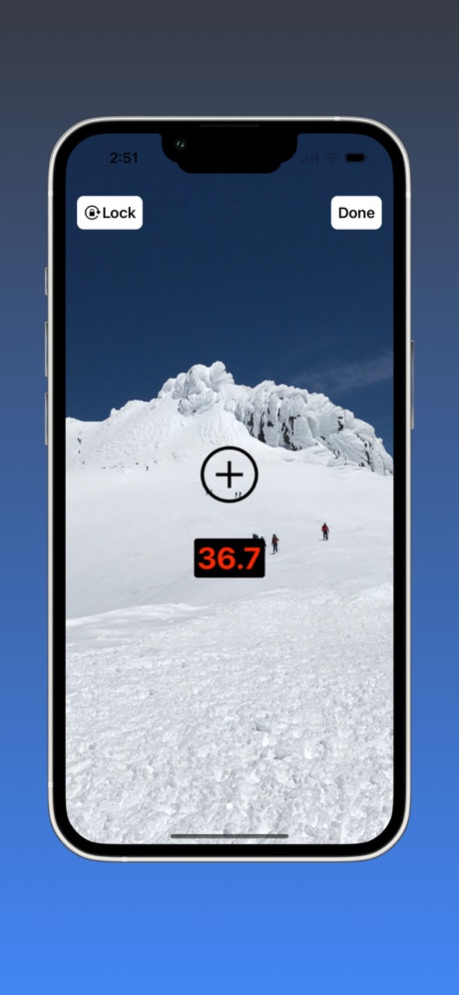Alpin: Avalanche Inclinometer 2.0.0
Paid Version
Publisher Description
Alpin is a collection of several key tools for safer skiing/snowboarding and adventuring in the backcountry:
1) Inclinometer — As you ascend the mountain and are planning your next run, use this tool to know the angle of the slope you are intending to ski.
2) Slide zone gauge — Get a better understanding of how safe your chosen waiting zone is while your companions are skiing down behind you. If any danger is indicated, you can assess how to get yourself to safer terrain.
3) Surroundings — Perform a quick check of your current elevation, location coordinates and compass heading to make sure you're always where you want to be.
Customize settings to suit your preferences:
• View your coordinates/elevation in your desired measurement system
• Utilize alignment assistance tools to ensure your device is as accurate as possible
Jan 28, 2023
Version 2.0.0
Alpin received a massive functional overhaul and visual facelift in this release. The app icon has been redesigned and a home screen has been added that now acts as your avalanche-avoidance hub. Additionally, the each of the tools now supports portrait mode for simple, one-handed usage ...AND you can lock the orientation of the screen to prevent unwanted screen rotation while you're measuring that steep slope! Finally, settings, tutorials, and other information has been relocated so it's still easy to reach, but out-of-the way for your everyday usage. Enjoy!
About Alpin: Avalanche Inclinometer
Alpin: Avalanche Inclinometer is a paid app for iOS published in the Health & Nutrition list of apps, part of Home & Hobby.
The company that develops Alpin: Avalanche Inclinometer is Loman Group, LLC. The latest version released by its developer is 2.0.0.
To install Alpin: Avalanche Inclinometer on your iOS device, just click the green Continue To App button above to start the installation process. The app is listed on our website since 2023-01-28 and was downloaded 1 times. We have already checked if the download link is safe, however for your own protection we recommend that you scan the downloaded app with your antivirus. Your antivirus may detect the Alpin: Avalanche Inclinometer as malware if the download link is broken.
How to install Alpin: Avalanche Inclinometer on your iOS device:
- Click on the Continue To App button on our website. This will redirect you to the App Store.
- Once the Alpin: Avalanche Inclinometer is shown in the iTunes listing of your iOS device, you can start its download and installation. Tap on the GET button to the right of the app to start downloading it.
- If you are not logged-in the iOS appstore app, you'll be prompted for your your Apple ID and/or password.
- After Alpin: Avalanche Inclinometer is downloaded, you'll see an INSTALL button to the right. Tap on it to start the actual installation of the iOS app.
- Once installation is finished you can tap on the OPEN button to start it. Its icon will also be added to your device home screen.